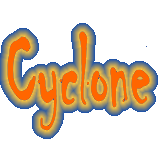30-01-2025, 05:22 AM
Right-click on Pictures > Screenshots then navigate to Properties > Location before using Move to redirect your saved screenshot on laptop to a different folder. Executing the steps ensures every screenshot created via Windows + PrtScn action will be saved to the designated location.