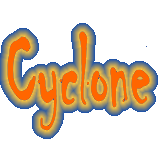23-06-2025, 05:57 AM
If you’re trying to complete your Smart SIM registration but don’t have a valid ID, you’re not alone. Many Filipinos — especially students, young adults, and those living in rural areas — face this challenge. While the law requires every SIM card user to present a valid ID, there are still possible solutions for those who don’t have one yet.
The Smart SIM registration program was launched under the Republic Act No. 11934 or the SIM Registration Act. It requires all mobile users to register their SIM cards with their network provider — like Smart Communications — using their personal details and a valid government-issued ID. The purpose is to protect users from scams, fraud, and other mobile-related crimes.
The process is usually simple when you have all the requirements. But what if you don’t have a valid ID at the moment? In this article, we’ll explain what you can do, which alternatives may be accepted, and how to get a valid ID quickly so you can still register your SIM without losing your number.
Why Valid ID Is Required for Smart SIM Registration
Smart SIM registration isn’t just a company rule — it’s required by law. The Philippine government wants to make sure that every SIM is tied to a real, verified person. That’s why users must submit a valid government-issued ID and a clear selfie during the registration process.
This helps:
What Counts as a Valid ID for Smart SIM Registration?
Before we go into what to do without one, let’s look at the most commonly accepted IDs for Smart SIM registration:
✅ List of Valid Government-Issued IDs:
What If You Don’t Have Any Valid ID?
This is where things get tricky. Technically, you cannot complete Smart SIM registration without a valid ID. The registration form requires you to upload:
But don’t worry. Here’s what you can do if you don’t have an ID yet.
Option 1: Apply for a Valid ID Immediately
This is the best and most secure solution. The good news is that some valid IDs are free or easy to apply for, especially if you’re a Filipino citizen.
? Here are quick IDs you can get:
? Barangay Certificate
Option 2: Ask for Help from a Parent or Guardian (For Minors)
If you are under 18 years old, you are not allowed to register a SIM on your own. Instead, a parent or legal guardian must register the SIM on your behalf using their own valid ID.
Make sure they:
Option 3: Go to a Smart Store for Assisted Registration
If you cannot register online due to the lack of an ID, Smart stores and authorized booths may be able to help you in person.
Here’s what to do:
Option 4: Use Supporting Documents Temporarily
While not officially listed as accepted IDs, some users have reported being able to register using alternative documents in combination with other proof.
These might include:
Important: This method doesn’t guarantee success but may work in emergency or low-income situations.
Risks of Registering Without a Valid ID
While you may want to rush and find workarounds, here are some risks to avoid:
? Using Someone Else’s ID
Do not use your friend’s or family member’s ID if the SIM is for you. If the number is registered under their name:
Never submit a fake ID, edited ID, or digitally altered document. It’s illegal and punishable by law under the SIM Registration Act. You could:
Why You Should Act Before the Deadline
If you don’t register your Smart SIM before the official deadline, it will be deactivated. That means:
Summary: What to Do if You Don’t Have a Valid ID
Solution
DescriptionApply for a Valid ID
Get a barangay certificate, national ID, or postal ID
Use a Guardian
Minors must have a parent or legal guardian register
Visit Smart Store
Assisted registration may allow supporting documents
Use Supporting Proof
School ID, birth certificate, NBI clearance may help temporarily
Avoid Fake IDs
Never use false or borrowed information
Frequently Asked Questions
❓ Can I register online without a valid ID?
No. A valid government ID is required for online Smart SIM registration.
❓ Can I use my company ID or birth certificate?
Some Smart representatives may allow it as temporary proof, but it’s not officially listed. It’s better to visit a store and ask directly.
❓ Can I get a valid ID in one day?
Some IDs like the Barangay Certificate or PhilSys registration slip can be issued on the same day. Apply early to be safe.
❓ What if I already registered with the wrong ID?
Contact Smart customer service or visit a Smart center to request correction. Bring the correct ID and your reference number.
❓ Can I still register after the deadline if I now have an ID?
This depends on the grace period provided by Smart or government rules. It’s always better to register before the deadline to avoid issues.
Final Thoughts
Smart SIM registration is important for your privacy, safety, and continued access to mobile services. While it requires a valid ID, there are still ways to register even if you don’t currently have one.
Your best move is to apply for a quick ID today, like a Barangay Certificate or PhilSys ID. If you're a minor, let your parent or guardian register your SIM. If you're unsure or need help, go to a Smart Store where trained staff can guide you.
Don’t delay. If you wait too long, you risk losing your number, your data, and your access to important services.
Visit Smart’s official portal at globsimregistration.ph/smart-sim-registration/ once you're ready. Be honest, use your real information, and stay compliant with the law.
The Smart SIM registration program was launched under the Republic Act No. 11934 or the SIM Registration Act. It requires all mobile users to register their SIM cards with their network provider — like Smart Communications — using their personal details and a valid government-issued ID. The purpose is to protect users from scams, fraud, and other mobile-related crimes.
The process is usually simple when you have all the requirements. But what if you don’t have a valid ID at the moment? In this article, we’ll explain what you can do, which alternatives may be accepted, and how to get a valid ID quickly so you can still register your SIM without losing your number.
Why Valid ID Is Required for Smart SIM Registration
Smart SIM registration isn’t just a company rule — it’s required by law. The Philippine government wants to make sure that every SIM is tied to a real, verified person. That’s why users must submit a valid government-issued ID and a clear selfie during the registration process.
This helps:
- Prevent mobile phone scams and spam
- Reduce fake accounts
- Make it easier to trace cybercrime and illegal activities
- Protect users from identity theft
What Counts as a Valid ID for Smart SIM Registration?
Before we go into what to do without one, let’s look at the most commonly accepted IDs for Smart SIM registration:
✅ List of Valid Government-Issued IDs:
- Philippine National ID (PhilSys)
- Passport
- Driver’s License
- Unified Multi-Purpose ID (UMID)
- SSS ID
- GSIS ID
- Voter’s ID
- PRC ID
- Postal ID
- Senior Citizen ID
- PWD ID
- TIN ID
- Barangay Certificate (in some cases)
- School ID (for students/minors)
- They are not expired
- They clearly show your full name, birthdate, and photo
- The photo is not blurry
- The name matches your registration details
What If You Don’t Have Any Valid ID?
This is where things get tricky. Technically, you cannot complete Smart SIM registration without a valid ID. The registration form requires you to upload:
- A photo of your valid ID
- A selfie with a clear view of your face
But don’t worry. Here’s what you can do if you don’t have an ID yet.
Option 1: Apply for a Valid ID Immediately
This is the best and most secure solution. The good news is that some valid IDs are free or easy to apply for, especially if you’re a Filipino citizen.
? Here are quick IDs you can get:
? Barangay Certificate
- Visit your barangay hall
- Bring proof of residency
- Fill out a request form
- Get a certificate signed by the barangay captain
- Some registration systems accept it as a temporary ID
- Go to a PhilSys registration center
- Bring a birth certificate and another supporting document
- Once you finish step 2 (biometrics), you’ll be issued a PhilSys transaction slip
- Some telcos accept this slip temporarily until the actual ID arrives
- Apply at any post office
- Bring a birth certificate and a barangay clearance
- Can be issued in a few days
- If you’re a student, your school ID can be used as long as it’s valid and not expired
- Visit your local Office of the Senior Citizens Affairs (OSCA) or Persons with Disability Affairs Office
- Bring a birth certificate or medical documents to apply
Option 2: Ask for Help from a Parent or Guardian (For Minors)
If you are under 18 years old, you are not allowed to register a SIM on your own. Instead, a parent or legal guardian must register the SIM on your behalf using their own valid ID.
Make sure they:
- Provide their own valid ID
- Upload their own selfie
- Indicate that the SIM is for a minor (if required)
Option 3: Go to a Smart Store for Assisted Registration
If you cannot register online due to the lack of an ID, Smart stores and authorized booths may be able to help you in person.
Here’s what to do:
- Visit the nearest Smart service center
- Explain your situation (e.g., no ID, expired ID, student, etc.)
- Bring any supporting documents like:
- Birth certificate
- Barangay certificate
- School ID
- Parent’s ID
- Birth certificate
Option 4: Use Supporting Documents Temporarily
While not officially listed as accepted IDs, some users have reported being able to register using alternative documents in combination with other proof.
These might include:
- PSA-issued Birth Certificate
- NBI Clearance
- Police Clearance
- Employee ID (if working in government or formal business)
- Company ID with official seal
Important: This method doesn’t guarantee success but may work in emergency or low-income situations.
Risks of Registering Without a Valid ID
While you may want to rush and find workarounds, here are some risks to avoid:
? Using Someone Else’s ID
Do not use your friend’s or family member’s ID if the SIM is for you. If the number is registered under their name:
- They will have full control of the SIM
- You can’t prove ownership later
- You may lose access to apps and services linked to the number
Never submit a fake ID, edited ID, or digitally altered document. It’s illegal and punishable by law under the SIM Registration Act. You could:
- Be blocked from future registration
- Face criminal charges
- Be blacklisted by telecom providers
Why You Should Act Before the Deadline
If you don’t register your Smart SIM before the official deadline, it will be deactivated. That means:
- You won’t be able to use calls, texts, or data
- You’ll lose your number permanently
- Any load or balance will be gone
- You’ll be cut off from services like GCash, banking OTPs, and more
- Apply for a valid ID
- Visit a Smart Store
- Seek help from someone you trust (guardian, family, teacher, barangay officer)
Summary: What to Do if You Don’t Have a Valid ID
Solution
DescriptionApply for a Valid ID
Get a barangay certificate, national ID, or postal ID
Use a Guardian
Minors must have a parent or legal guardian register
Visit Smart Store
Assisted registration may allow supporting documents
Use Supporting Proof
School ID, birth certificate, NBI clearance may help temporarily
Avoid Fake IDs
Never use false or borrowed information
Frequently Asked Questions
❓ Can I register online without a valid ID?
No. A valid government ID is required for online Smart SIM registration.
❓ Can I use my company ID or birth certificate?
Some Smart representatives may allow it as temporary proof, but it’s not officially listed. It’s better to visit a store and ask directly.
❓ Can I get a valid ID in one day?
Some IDs like the Barangay Certificate or PhilSys registration slip can be issued on the same day. Apply early to be safe.
❓ What if I already registered with the wrong ID?
Contact Smart customer service or visit a Smart center to request correction. Bring the correct ID and your reference number.
❓ Can I still register after the deadline if I now have an ID?
This depends on the grace period provided by Smart or government rules. It’s always better to register before the deadline to avoid issues.
Final Thoughts
Smart SIM registration is important for your privacy, safety, and continued access to mobile services. While it requires a valid ID, there are still ways to register even if you don’t currently have one.
Your best move is to apply for a quick ID today, like a Barangay Certificate or PhilSys ID. If you're a minor, let your parent or guardian register your SIM. If you're unsure or need help, go to a Smart Store where trained staff can guide you.
Don’t delay. If you wait too long, you risk losing your number, your data, and your access to important services.
Visit Smart’s official portal at globsimregistration.ph/smart-sim-registration/ once you're ready. Be honest, use your real information, and stay compliant with the law.